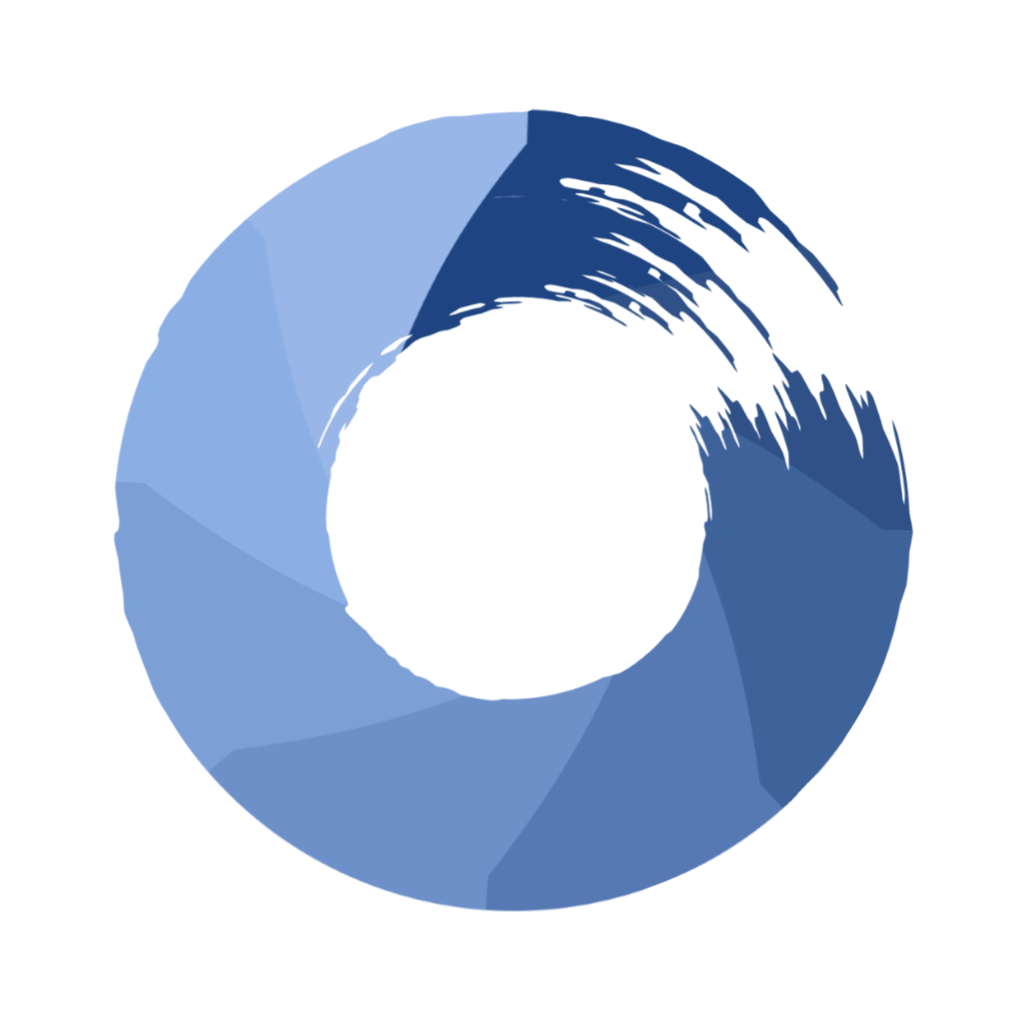
ShotPut Studio - Mac
A comprehensive software solution that enables streamlined copying, verification, uploading, reporting, and transcoding capabilities, all combined into a single intuitive interface.
05-16-2024 v1.1.3 (Download Link)
- Fixed issue related to notification messages appearing incorrectly
- General bug fixes
05-10-2024 v1.1.2 (Download Link)
- Added prevention of application sleep during non-replication jobs
- Fixed issue with analzing each media frame in RAW Volumes
04-30-2024 v1.1.1 (Download Link)
- Copy tool for offloading, with checksum verification and reports
- Transcoding tool, including LUT applications, timecodes, and watermarks
- Presets for both Copy and Transcodes
- S3 cloud connection and upload
- Standalone MHL tool for sealing & verification
- Standalone PDF, CSV and TXT reporting
- Drive speed benchmarking
- Copy job history and wrap report generation
OS Compatability: Sonoma (macOS 14), Ventura (macOS 13)
CPU: Intel, M1, M2, and M3 silicon chip compatible
RAM: Minimum 4 GB | 16 GB of free hard-disk space recommended
Additional Notes:
Internet access required for automated product activation
This is a single computer application and may only be activated on one computer at a time.
Demo Limitations: 7 days of access. Web access required.
FAQ
VERSION INFO
05-16-2024 v1.1.3 (Download Link)
- Fixed issue related to notification messages appearing incorrectly
- General bug fixes
05-10-2024 v1.1.2 (Download Link)
- Added prevention of application sleep during non-replication jobs
- Fixed issue with analzing each media frame in RAW Volumes
04-30-2024 v1.1.1 (Download Link)
- Copy tool for offloading, with checksum verification and reports
- Transcoding tool, including LUT applications, timecodes, and watermarks
- Presets for both Copy and Transcodes
- S3 cloud connection and upload
- Standalone MHL tool for sealing & verification
- Standalone PDF, CSV and TXT reporting
- Drive speed benchmarking
- Copy job history and wrap report generation









 My original purchase was based around word of mouth from other camera assistants. I've kept up with upgrades and new releases through emails. I've considered Silverstack a few times, but I've never had a reason to switch -- I haven't needed their advanced features. I've brought up suggestions and bugs with you guys a few times and have been happy to see you respond quickly. Thanks!
My original purchase was based around word of mouth from other camera assistants. I've kept up with upgrades and new releases through emails. I've considered Silverstack a few times, but I've never had a reason to switch -- I haven't needed their advanced features. I've brought up suggestions and bugs with you guys a few times and have been happy to see you respond quickly. Thanks!





