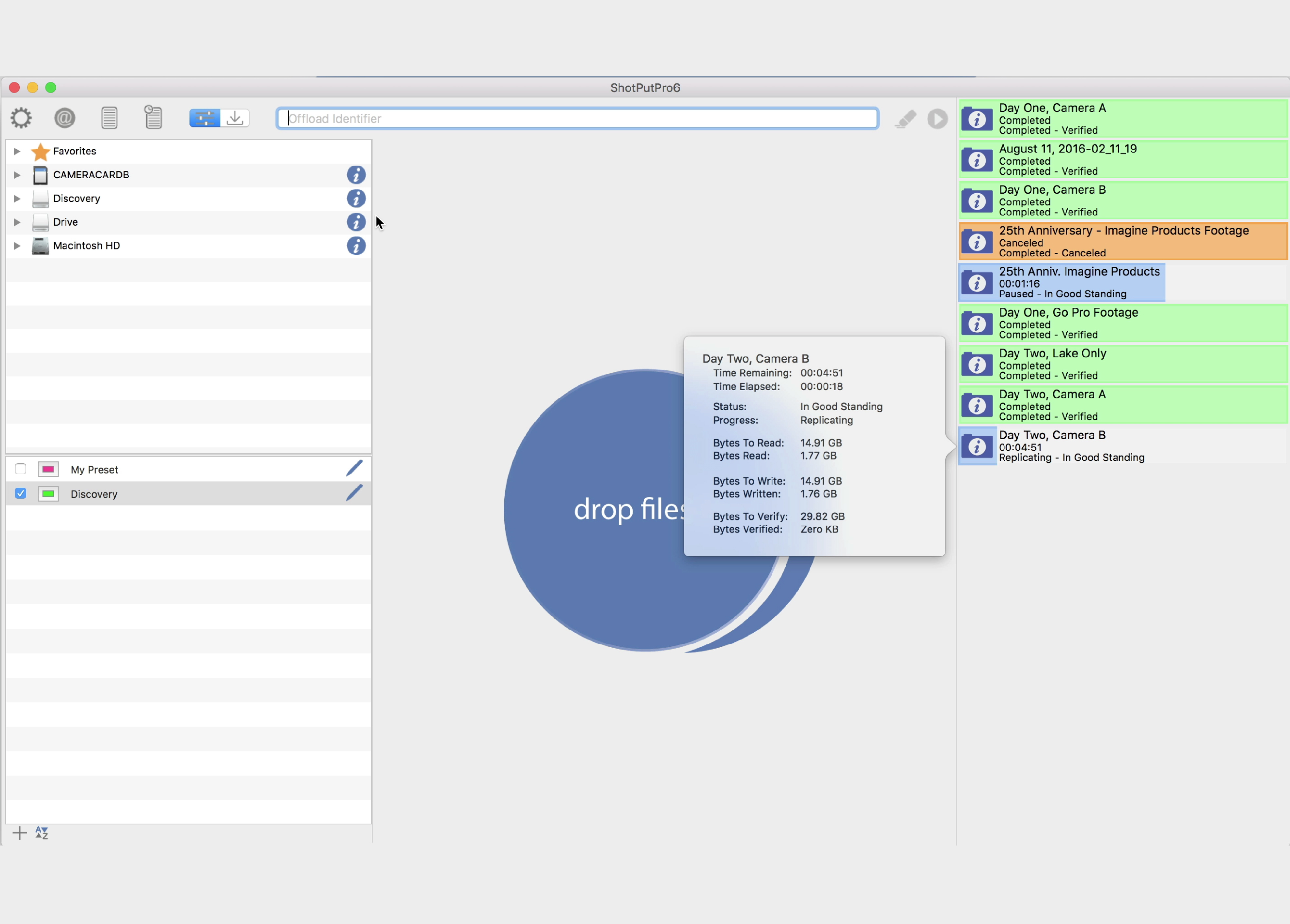
The wait is over! ShotPut Pro 6 is better than ever.

You asked, we listened.
ShotPut Pro 6 is the most feature rich software application we have ever created.
into creating ShotPut Pro 6.
ShotPut Pro now has two ways to offload.

Destination Mode
(above) and the new destination mode (to the right). Expand volumes in the source window (left window) and drag them to the destination window (right window). Files and folders waiting to be offloaded will be bold.
 PDF Reporting
PDF Reporting
Customize reports with a company logo, offload name, metadata and thumbnails for each video file. TXT and CSV reports available. Export past reports quickly. Need it in a different format than the original? No problem!
Pause and Resume Offloads
Easily pause the copy process and resume where you left off. Eject hard drives or camera cards for hours, plug them back in and resume! Close your laptop lid, just don’t close ShotPut Pro and you are good to go!
Offloads can be canceled as well and the new progress window can be cleared off all competed offloads with one click.
Detailed Naming Conventions
Name offloads consistently, nest files into folders and preview naming choices before offloading. Export and share naming presets with other ShotPut Pro users.
 Checksum Security
Checksum Security
Verify any file with checksum technology and save the verification number with the offload report.
Watch the ShotPut Pro 6 Macintosh Introduction Video
https://youtu.be/lan2KsH5_eU