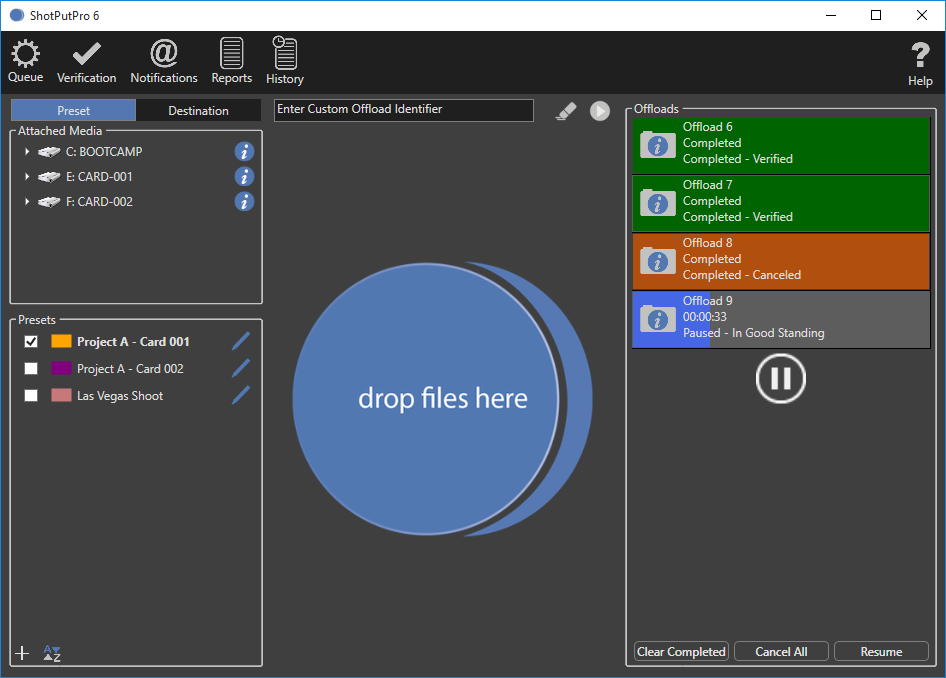
Here are a few common questions we have gotten since ShotPut Pro 6 for Windows was released. If you have any others we can answer please post them here or email via the contact us form on the website! Offload Confidently.
- I would like to manually name each card before offload. The only way that I made this work it to edit my preset every time before offloading and type it into a custom value folder name. Is there another way to do this?
You can change the name of the card in Explorer before offloading it. - I also like the Offload report to automatically get the same name as the media folder. Do I always need to manually name the report in the top field “Enter custom offload identifier”?
Reports are titled by the Offload Identifier. You can either type one in manually, or if you’ve disabled bundling of queue items in Advanced Preferences, each item (folder or file) put into the queue will be offloaded separately and named by it’s title. - When I offload there is a subfolder created with the drive letter (D_) within the folder that’s named after the card. Is there any way to skip that subfolder?
Under Advanced Preferences, uncheck the box for “When copying cards, create a folder with the card name”. With this option OFF, any items on the card will show up as separate items in the queue when you drag in the card. Then only those items will be in the output folder; not the drive letter of the card.