
We’re excited to announce the latest major release of ShotPut Pro! This update brings significant enhancements, including improved camera-specific metadata in reports, updates to ASC MHL, and general bug fixes for a smoother user experience. Read on to learn more about what’s in this update.➡️
Metadata Rich Reports
Taking into consideration feedback from our users, this update adds camera-specific metadata to our PDF, TXT, and CSV reports. Users can now quickly view information in their reports such as the camera firmware, sensor data, shutter details, and much more.
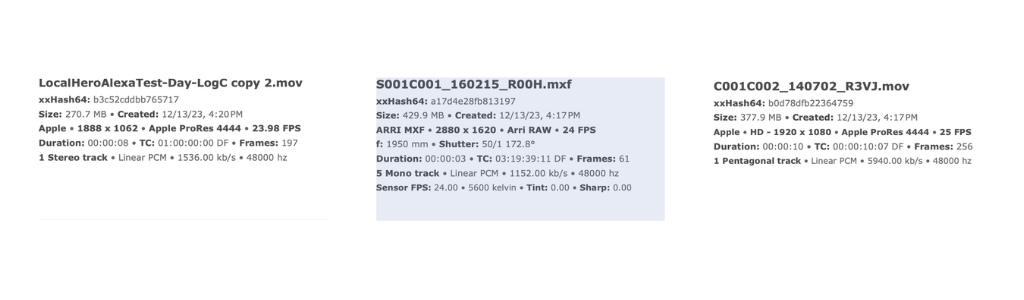
With this further metadata included in reports, others in production can quickly learn more about the footage shot and your post team can quickly identify specific clips, leading to a further streamlined workflow for all.
This information is included in your reports by default and no action (other than updating) is needed on your part.
ASC MHL Updates
New additions to the ASC MHL standard have now been added to ShotPut Pro ensuring you have the most up to date options at your fingertips.
Seal generation is now permitted even if checksum-hashes have not been generated allowing you to create a file-size seal. The newest version of ShotPut Pro also makes directory hashes optional when generating seals.
These updates to ASC MHL functionality within ShotPut Pro bring it up to speed with the current standards set forth by The American Society of Cinematographers.
Purchasing a ShotPut Pro Update Plan
If your license of ShotPut is already in maintenance, no action is needed. Simply select Check for Updates in the menu of ShotPut Pro.
If you interested in taking advantage of these updates, purchasing an update plan is easy. First head to our website and login. Then go to Account > View Licenses > Update.
You can buy updates plans for 12 months ($70 USD) or enroll into automatic updates ($59 USD/year) to guarantee your license is always kept up to date. Once you’ve purchased an Update Plan, the download link beside your license will switch to the latest version. Download and install from there (rather than Check for Updates within the application).
Email support@imagineproducts.com with any questions or concerns.