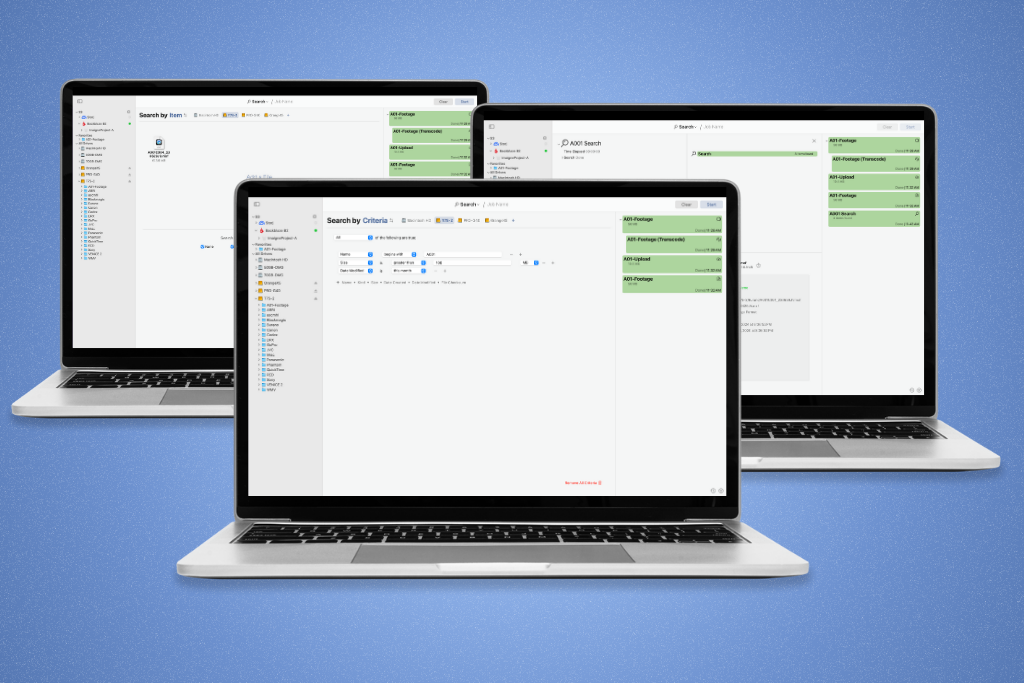
In the first major update to ShotPut Studio we are excited to introduce its newest tool, Advanced Search.🔍
This new tool gives you the ability to search any given location for items based on your specific criteria, ranging from file metadata to checksum values. Using the Search tool, you can combine any number of criteria to tailor your searches to exact specifications, locating files and folders in seconds.
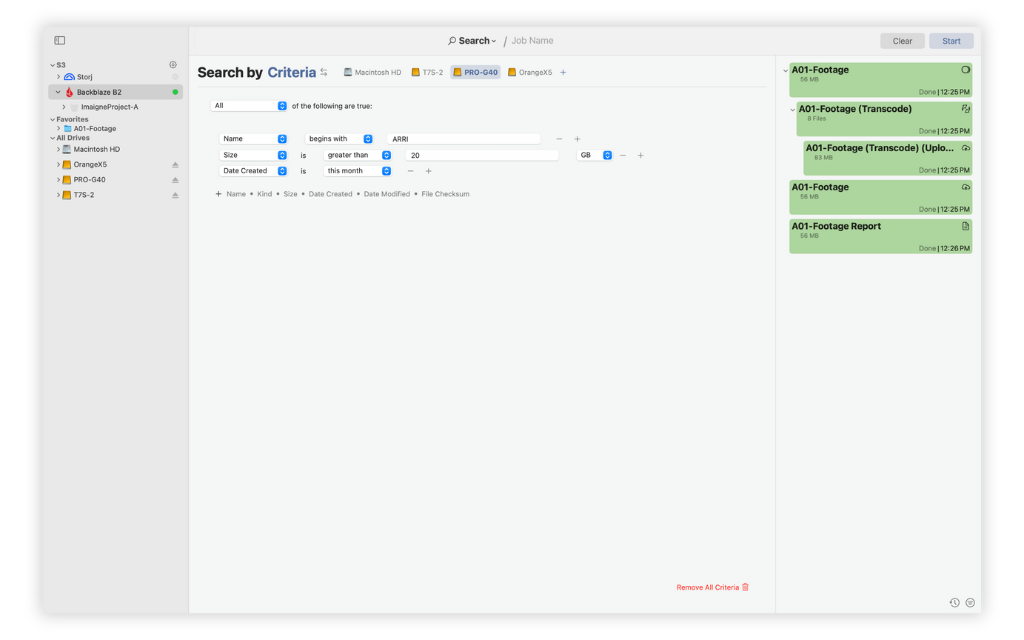
Not only does this update include the ability to search by criteria, users can also use ShotPut Studio to perform a file based search. Simply add the file you would like to search for into the queue and select the matching criteria from the list of file attributes or checksum values.
When using the search tool is this manner it’s easy to confirm a specific file was transferred to the specified drive, and if using its checksum value as the matching criteria, you can also ensure it was verified and remains uncorrupted.
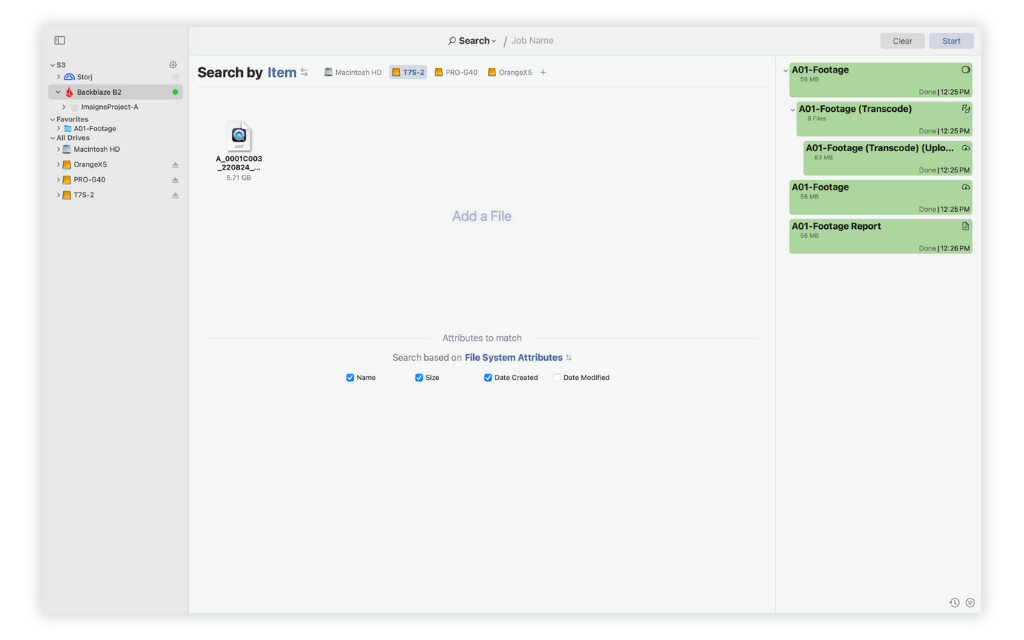
After completing either search type, it’s easy to view your results. Select the search job from the list and you’ll open a new screen that displays the total number of files and folders found. Listed underneath this are each of match items, which can then be selected to find the attributes that were matched as well as other metadata.
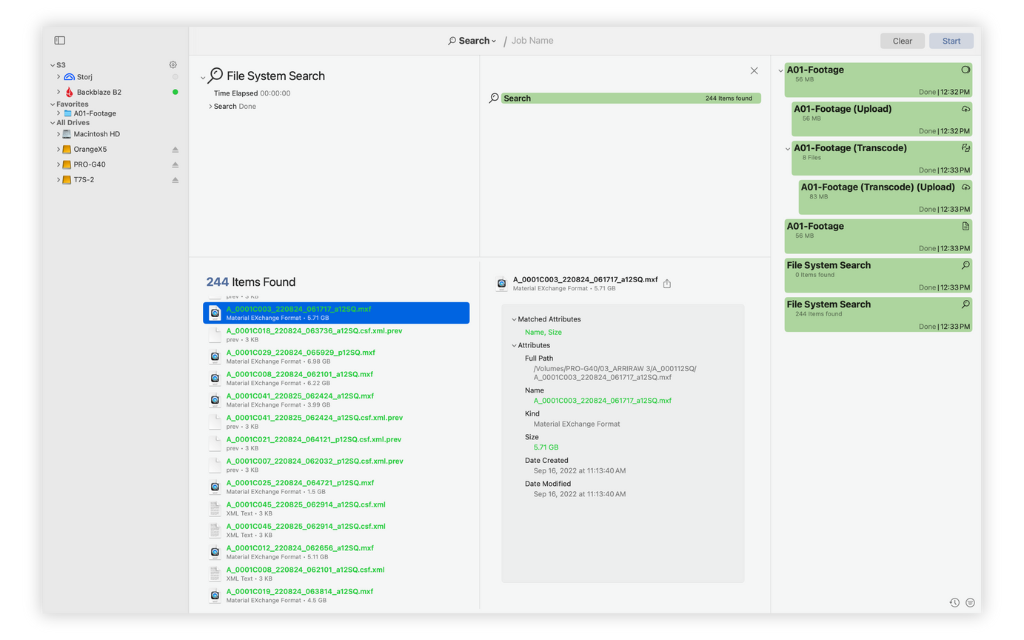
The search tool adds another powerful tool to your arsenal and provides a valuable new way of analyzing your data.
ShotPut Studio is available now in both Perpetual ($299) and Rental ($99) licensing. Already have a ShotPut Pro license and interested in trading it in? Contact our team at support@imagineproducts.com.